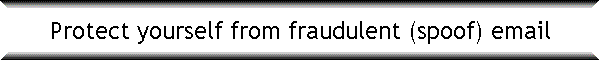
|
|
|
|
Protect yourself from fraudulent (spoof) email The definition of a spoof email is when an email is sent to you, by a business such as Trustworks; to try and extract certain personal information from you for their own use. They will then use this information for their own personal use such as identity fraud. You must be extra careful when dealing with these emails, and there are certain key falsehoods in a spoof email. Ways to identify a spoof:
The best way to avoid spoofing is to educate yourself on the process and what to do to avoid it. Spoofing can happen from any number of companies, avoid responding to the email directly, call the company or go to the original site. As well as if you don’t know the companies avoid the email all together. Look for grammatical errors, or spelling mistakes in the email, this is a good way to see if it’s a fake. Ensure that all your anti-virus and browser software are up-to-date. Or you should consider installing firewall, anti-spam, and anti-spy-ware software. Report incidents of spoofing to your ISP, the website or web-hosting company and the Anti-spoofing company. Group at: reportphishing@antiphishing.org. Learn more at: www.antiphishing.org
|
|
Send mail to
yoram@trustworks.ca
with questions or comments about this web site.
|